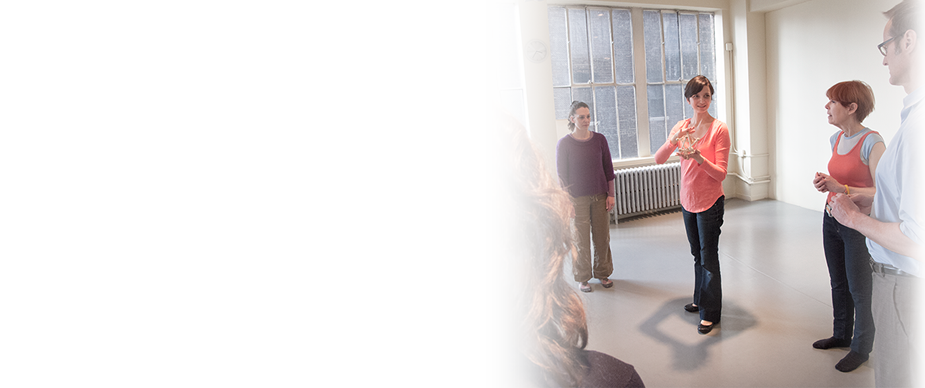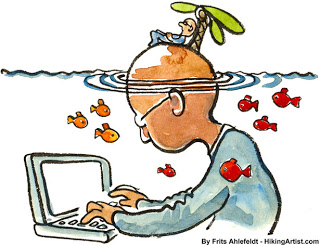Apprehended and Awaiting Trial: Computers and office furniture.
Plea: Not guilty
Writers, E mailers, Programmers and Internet Surfers file a class-action lawsuit Computers, chairs, desks, keyboards, technology, and society! The accused have not offered any comment and have placed their fate in the hands of an Alexander Technique teacher.
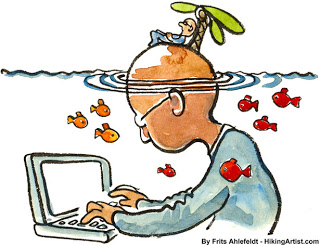
Can you relate to this picture? The means whereby people create and communicate are increasingly computer-based. Whether you write novels, edit photos, develop software, create PowerPoint presentations or compose emails to your friends and family, are your creative endeavors spent on a "mental" island, leaving your "body" to sink below sea level. Do you find yourself wondering why your back, neck and shoulders ache after spending time at the computer? Perhaps someone has told you that it's because of your poor posture, but posture may be the last thing on your mind when you are in the zone.
The PC user often spends hours on end in a fixed position making minute movements to type and execute mouse clicks. A lot of the strain that we generally experience comes from engaging in sedentary activities such as working at the computer. People are often tempted to blame their computer, their job, their chair for their troubles. Purchasing a new computer or chair or finding a new job may not be necessary. Here are some questions to ask yourself:
1. Is the work you do at the computer a physical or mental activity?
The answer is BOTH. Computer work may seem like a mental activity as it seems to involve quite a lot of thinking and not a lot of moving. Sure, it's not an athletic or aerobic activity and it may be more intellectual, but your whole self is just as present as it is when you are playing a game of basketball. We tend to categorize activities as "physical" or "mental" based on how much we sweat. The mind and body are equally involved in all activities. If you behave as a creative or intellectual entity operating outside of your physical being while you work at your computer, you will likely pull yourself down (like in the picture), and may find that your back aches, your neck is sore, you feel exhausted and maybe even less creative.
2. Is your workstation set up to your advantage?
Using yourself well will give you the greatest advantage, but why not create a work environment that presents less potential for strain? Are you arms parallel to your desk or do you have to raise or lower them to reach the keyboard? Do your feet touch the floor? are your eyes level with the middle of your screen? If the answer to any of these questions is "no", then adjust your chair according and invest in a device to raise your screen or a foot rest if needed. These are simple, inexpensive solutions that do not involve replacing your desk. If you have a small laptop with a small keyboard, you may want to attach a full-size or ergonomic keyboard to your laptop. If you want to do your best work, get yourself off to a good start with a workstation that is adjusted for you.
3. Are you balanced when you are sitting?
Most people flip-flop from collapsing down (like in the drawing above) and squeezing themselves to sit up straight (how one would typically stand at attention). What people do to sit or stand up straight is often just as bad as the collapsed down "poor posture". They pull their heads back and down, thrust their chests forward and create a downward pressure in the lower back. This kind of sitting up straight is accomplished by pulling and squeezing back and down, which creates undue pressure in the lower back and is usually pretty uncomfortable and not sustainable. Balanced sitting involves allowing the sit-bones (the two bumpy bones on your bottom) to contact the chair and to allow yourself to easily balance on them with out squeezing and compressing to hold yourself up. If you are sitting in a balanced fashion, you should feel comfortable and you should not be interfering with your breathing.
4. How are you concentrating on your work?
See if you can remain focused on your work while acknowledging what you see in your peripheral vision, taking note of the sounds you hear around you and the odors in the air. Keeping all of your senses awake while you work will help to keep you alert and will help to prevent you from straining to concentrate.
5. Take some Alexander Technique Lessons!
Alexander Technique lessons can help people to unlearn their poor habits of sitting so that they balance easily on their sit bones and naturally come up to their full height without any excess strain and can help people concentrate without straining. The tips mentioned above may be useful on their own, but you will have more tools with which to apply them if you are getting the regular hands-on reinforcement of an Alexander Technique teacher.
Don't you find it easier to think and create when you feel comfortable, energized, and free of aches and pains?
Image by: <a href="http://www.publicdomainpictures.net/view-image.php?image=2565&picture=creative-daydreaming">Creative daydreaming</a> by Frits Ahlefeldt